9 Reasons Every Small Business Needs CRM
- Benny Fluman
.jpg/v1/fill/w_320,h_320/file.jpg)
- Jan 8, 2023
- 8 min read
By Valerie Kakovkina
1. It helps to gather and organize customer data
The most basic functionality every small business CRM offers is data storage and management. With such data centralization, you can forget about having to dig through thousands of files and documents to find the information you need; all your customer data is stored in one place and accessible at all times. As a result, you don’t spend time looking for the context of previous conversations. everything is displayed in your email inbox or dashboard, right in front of your eyes.
Furthermore, a CRM solution allows for cleaner customer data. Data mining and enrichment are automated and standardized so nothing gets missed. The system tells you if you’re missing details, so you can add them immediately. Duplicates are impossible with duplicate prevention features; most decent small business CRMs give an opportunity to merge repetitive data into a single record.
2. It allows personalized communication with leads, thanks to advanced database segmentation
Personalization has been one of the hottest sales trends for a while now.
63% of consumers expect personalization as a standard of service and believe they are recognized as an individual when sent special offers. Source: The Harris Poll
If you want your small business to grow, you need to ensure you’re treating all leads and customers with the utmost respect and attention to detail. You need to go beyond simply using customer first names when communicating with them. Instead, you need to tailor your offer and present your product in a way that meets their needs. Today, value-based selling is a must in the business world.
A CRM solution allows you to personalize your communication with leads effectively. Most small business CRM systems offer advanced segmentation filters and tags to divide your audience into smaller groups based on a variety of factors. You can either use the ready-made labels or create your own ones. That way, your leads get exactly what they need, when they need it.
Some examples of CRM segmentation criteria include industry, job title, level of seniority, feature usage, usage activity, whether or not the lead is subscribed to your newsletter, etc.
3. It helps to run well-managed email campaigns
Email marketing is one of the most effective digital marketing strategies. Massive mailouts may still surprise you with performance - you just need to make sure email campaigns are hyper-personalized and reach the recipients’ inboxes at the right time.
Here’s proof: email marketing can bring 4400% ROI, driving $44 of revenue per every $1 spent. According to HubSpot, 93% of B2B marketers turn to emails to share content, and 59% of them say that emails are their biggest ROI drivers.
Email marketing is cost-effective and extremely scalable - exactly what your small business needs to generate more leads. But it can also be ineffective and time-consuming. If you don’t use the right software to enhance your emails and enable bulk send-outs, you end up wasting your time and effort. A CRM system helps you run email marketing activities in a few ways.
It helps to gather and segment emails to organize targeted mail merge.
It helps to build and manage your email list.
It allows sending personalized emails to hundreds of people at a time.
It can act as email marketing software and let you save email templates and share them with your team.
It offers email tracking functionality so that you could measure the performance of email campaigns.
It allows keeping your emails away from recipients’ spam folders.
It helps to automate email marketing and set up automated drip campaigns.
If your marketing strategy is heavily email-oriented, you might want to look into small business CRMs that focus specifically on email marketing.
There are several great Gmail-based solutions that can streamline your business processes. For example, NetHunt CRM is a Gmail CRM, so the Gmail account integration and the uploading of your customer’s data won’t take longer than a couple of minutes. Then, you can perform all your CRM activities from within your Gmail inbox.
4. It allows you to monitor the sales process
A CRM system allows you to nurture leads more effectively, with a close eye kept on a centralized, visualized sales pipeline.
CRM visualizes your sales process, highlighting the points from where leads often drop off. That way, you can quickly spot threats and opportunities; weaknesses and strengths. You know exactly which sales activities work well for your audience and which you should ditch because of their ineffectiveness.
Example After looking at a CRM dashboard, you can understand that 20% of your clients stop replying to emails after the fourth contact with Sales. What if you include a ‘Customers-only Special Offer’ in your third email? Just a suggestion, but discovering reasons for losing clients will help you rethink sales methods and improve conversion rates.
5. It automates accurate sales reporting
Sales reporting can be cumbersome when handled manually. Analytics requires a lot of attention to detail, which means building a report can often be very time-consuming. Moreover, when you have an employee do it themselves, there’s a high chance of human error, leading to an inaccurate reflection of a business’s performance.
As a small business, you need to know exactly how your business is doing so that you can alter your strategy and keep the company away from failure. A CRM system automates sales reporting of a variety of sales reports.
📊 The CRM pipeline report: These are the sales funnel CRM report to analyse your lead and deal segments, the pipeline development CRM report to see how your pipeline progresses over different timeframes and which opportunities are pending, and the stage distribution CRM report to track the number of deals currently in progress.
📊 The sales performance report: These tell you how well your sales reps are doing in terms of closing your target deal numbers, give you an estimate of the actual, and an expected value of deals in your sales pipeline.
📊 The win-probability report: This tells sales reps if they can hit their targets at the current rate of efforts and activities. 📊 The sales team activity report: These help sales managers to see whether or not their reps conduct the required number of phone calls, appointments, emails, and other activities to meet their sales targets.
📊 The lead source analysis report: These give an insight into the sources that generate the most and the least lead for your small company - and, subsequently, help you identify the channels that bring customers who bring your small business money.
It’s essential that you implement a CRM system for sales reporting as it helps businesses track progress toward their goals, identify problems quickly, operate more efficiently, and sell smarter.
6. It aligns the Sales and Marketing teams
However, CRMs can be easily integrated into the work of marketing, support, HR, or even finance departments. When it comes to customer relationships, CRM helps different teams to act as one single organism.
There are different touchpoints in the relationship between your brand and customers. Your customers may receive ‘special offer’ emails from the marketing team and then ask for more details from their sales manager. In the case of an issue, only the customer support team can assist. CRM records and displays all history to make sure customer experience with a brand is consistent.
All in all, CRM aligns the work of all company departments. It brings all the team to the same page even when most of the employees work remotely.
7. It prevents missed lead opportunities
CRM systems work without days off to ensure you never miss a single lead. When onnecting your CRM with services like Zapier, you guarantee that all registrations from your website end up in the CRM database. Even if a sales rep is on vacation or OOO, the lead will still be recorded and the relevant notification - either via email, Slack, or Google Chat - will be sent out.
Here's how to create pipeline notifications, for when a lead enters your pipeline, in Slack with NetHunt CRM.
Head to your Slack Workspace dashboard, and find the Settings page. From there, you need to create a new Slack app.
Name your app and select the Workspace where you want it to be active.
From the page that pops up, select Incoming Webhooks. Here you need to toggle the switch to ‘On’. The pages should extend itself, revealing Webhook URLs for Your Workspace.
Next you need to choose which channel your notifications will be pinged to. For ease of explanation, we’ll choose general. Then click Allow.
Your Webhook URL is ready to be copied. You can find it in the table above the add New Webhook to Workspace button, with a handy Copy button just asking to be hit. Hit it.
Time to leave Slack, and open your NetHunt dashboard. Ah, home sweet home.
Let’s head to the left-hand sidebar and open the Workflows tab. Create a trigger by choosing ‘when a new Record is added’ and then the ‘Contacts’ folder. This will create an alert whenever a new entry is added to your NetHunt CRM database.
Create a new action. In our case, this is to Send a Slack Message.
Paste the webhook that we copied from Slack four steps ago into the first section. Then, compose your message. You can even use macros, how about that?
Next, activate your Workflow and test. Change a test deal’s record to won, and head to Slack to see the magic happen. Huzzah!
All new leads can be gathered in a separate CRM view or pipeline stage. In this case, you’re always aware of the number of people registered, and the number of leads that need to be processed.
Small teams that are overloaded with work are at higher risk of losing clients. Program your CRM to create separate customer profiles and upload customer information to CRM automatically. Afterwards, pair a lead with an appropriate manager, and make sure that all your future customers receive enough attention and the best service.
8. It improves your sales planning
Sales planning is essential for any business, let alone a small company looking to expand. You need to know exactly what goals you want to meet and have a plan of action needed to achieve those.
A CRM system is irreplaceable for sales planning. It helps you see the broader picture and adequately assess your current positions. That way, you know how to move forward in the most efficient manner.
9. It increases sales performance
Businesses that incorporated CRM into their work report a 34% increase in sales productivity. Source: Salesforce CRM
CRM automatically fills customer profiles with data, schedules mailouts, and frees you from babysitting your inbox. It keeps your agenda in order and has its eyes on your calendar. Large mailouts and email templates save time because instead of one email, you send hundreds simultaneously. In a nutshell, CRM clears your schedule for more important activities, like understanding your customers’ needs or sales.
When downloaded to your smartphone, sales CRM lets you work on the go. It brings customer databases to any mobile device, offering highlights of any previous conversations. Hence, you’re always prepared to close the deal.
The bottom line
There are endless benefits that CRM software can bring to your small business. So, if you want to expand your business and increase your sales, you need to consider investing in one as soon as possible.
However, you need to remember that you need to choose your small business CRM system carefully - otherwise, it won’t bring the desired results.
The CRM system is of high importance in the projects we carry out in MATCH B2B.
It is wise to adapt the system to individual needs and not jump straight to complex systems with extensive functionality. It is critical not to create a reality that most trees do not see the forest.
Hope this article gives you value, thank you for taking the time to review this article.
MATCH B2B helps you create the best lead database for your business, improve it, and tailor it to your products and services.
For starting your leads improvement please contact me
Contact me to start improving with your leads production
Benny Fluman- benny.fluman@match-b2b.com




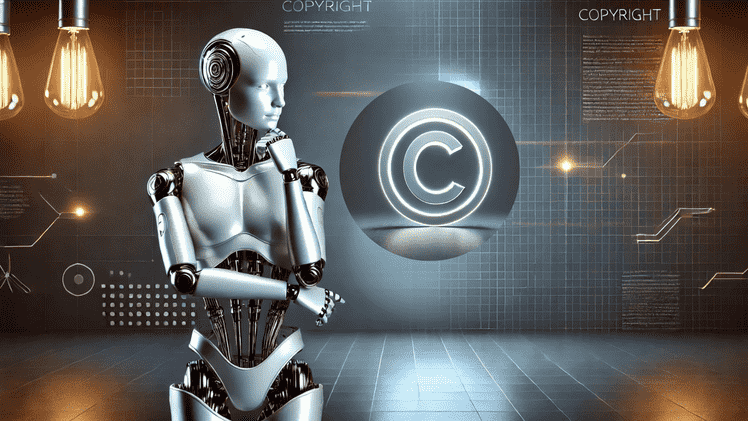


Commentaires